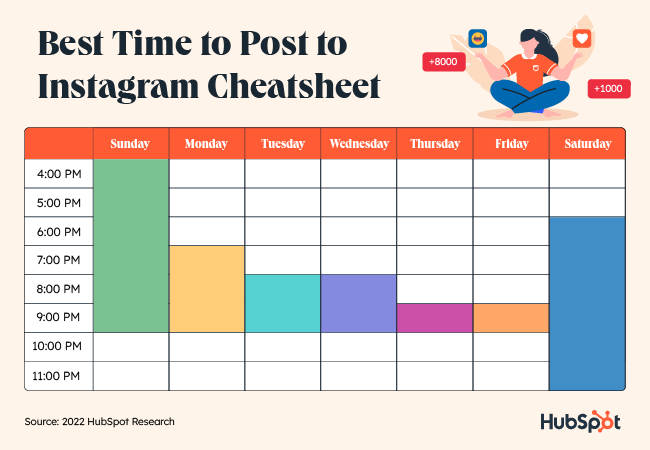
How to create a carousel Instagram?
Carousels are an excellent technique to increase traffic to your account and increase its impact. Instagram carousel is one post that comprises up to ten images or videos. Carousel posts can be seen on mobile by sliding left, while desktop users can use the arrow button on the right-hand side of a post to navigate through them. Like any other Instagram post, each image in your carousel can contain a caption, image alt-text, a geotag, and account and product tags. Your carousel instagram post has the ability to be liked, commented on, and shared. Note that users spend more time looking at carousels than at standard Instagram feed posts because they are more dynamic.This tells the algorithm that your target audience considers your content interesting and relevant, which could lead to more people seeing your posts in their feeds. So, how to create a carousel post on instagram?
How to create an Instagram carousel post ?
Because carousel posts are a terrific method to grab people’s attention, it’s critical to understand how to make them.
Using the Instagram app

The most straightforward way to create a post carousel is to visit the program. On the top navigation bar, tap the Add post (+ sign). Select all of the photographs you wish to use as carousel posts by tapping « Select Multiple ». You have a total of ten options. Choose the order in which you want your photographs to appear. After you’ve chosen your photos, press the Next button. Fill in the blanks with your caption, tags, and/or hashtags, and then tap Share.
Think about your carousel posts concept and the type of content you want
When creating a carousel instagram, start with a concept. Determine why a series of images or videos is preferable to a single image post, collage post, video, or Instagram story for your content. Create a storyboard to estimate how many frames you’ll use once you’ve decided on the type of content you’ll use. You can then select whether your carousel will jump from image to image or have a continuous, panoramic sense. This is an important step in developing engaging carousels.
Get inspiration by spying competitors or other IG accounts carousels
First and foremost, visit websites with information that you appreciate. It might be visual content on Pinterest, editorial content on Instagram, or both. Make it a habit to frequently access credible sources of content that interests you. Beyond the classics, challenge yourself on a regular basis to seek out new sources. Look through the top Instagram carousel posts. Look for photo galleries, films, and anything else that will inspire your creativity. Once you’ve gathered some extremely inspiring information, evaluate it to see how you can be motivated by it to produce your own. You must remember that the carousels are not for you, but for your followers. As a result, it is about what they want and like rather than what you desire.
Determine the appropriate Instagram carousel size and specifications

Instagram recommended that carousel post photos have a minimum resolution of 1080 x 1080 pixels and a 1:1 aspect ratio. The instagram full size image carousel is 1080 x 1350 pixels for portrait. Landscape (1.91:1), square (1:1), and vertical (1:1) aspect ratios (4:5) Image size recommendations: 1080 pixels wide by 566 to 1350 pixels tall (depending on whether the image is landscape or portrait)
Apart from the size limitations, Instagram recommends that core material be no more than 125 characters long. If you submit a carousel ad, you can include up to 30 hashtags and must provide a landing page URL. Your carousel can hold 2-10 photos, with a maximum file size of 30MB (or 4GB for video). Click here for additional information on developing Instagram advertising.
Use templates to create impressive carousel posts

The benefit of a seamless carousel post is that the photographs interact with one another, piquing the interest of users who are curious about what happens next. You may also make Instagram carousel posts or advertisements that tell a story, sell a product, or invite people to an invention but aren’t completely seamless.
You may create carousels with a variety of internet tools. The majority of them already provide customisable instagram carousel template. PicMonkey and Canva, for example, are two of the most popular. Photoshop, Powerpoint, and Google Slides are some other apps for making carousels.
The best time to post on Instagram
Secondary research findings can be used as a starting point for determining when is the best time to post on instagram. These ostensibly “optimal times” are based on a vast number of posts to get an average that may or may not be the “best time” for every sort of brand. You may quickly discover that the 6 a.m. time slot does not work for you, but at least you tried it and can check it off your list of good posting times. So you have to try different things to find out what is the best time to post on instagram for your brand.
Use Instagram analytics to learn more about your followers:
If you have an Instagram business account, you may check your followers’ demographics, such as their age, gender, and location. This will assist you in scheduling your posts in the correct timezone. Even if your firm is headquartered in London, you can plan your posts on Greenwich Mean Time, but these Instagram analytics also tell when your followers are online.
Investigate your competitors
The retail industry, for example, contains anything from B2B subscription companies to baby apparel, both of which have quite diverse customers. It can be beneficial to concentrate on your primary competitors to determine the best days to post on instagram. Pick three or four brands that are similar to yours or have a similar audience and see when they post and which posts receive the most engagement.
Experiment with posting at various times
Choosing the optimum times to post on instagram is frequently a subject of trial and error. What works one week may not work the next, so keep experimenting until you find a time that produces consistent results. Use Instagram’s analytics tool to evaluate which posts work best, or conduct the study manually with a spreadsheet. If you post at 5 p.m. on Monday the first week, modify it to 6 p.m. the second week. When you’ve identified the times that generate the greatest Instagram engagement, repeat the experiment to validate your theory and ensure that the first results were not a fluke.
Consider the content of your posts
The content of your Instagram posts will almost certainly have a greater impact than time alone. Terrible posts will almost certainly perform badly at all times; wonderful posts will almost certainly perform incredibly at all times. What you post will also have an effect on engagement levels throughout the day. For example, if your content incorporates or promotes something that people do in the evenings, it may perform better in the late afternoon or evening. A winery presenting their latest bottle would do better on Instagram on a Friday or Saturday evening rather than a Monday morning, when a glass of wine is unlikely to be on anyone’s thoughts. These strategies will help you find the best time to post on instagram today.